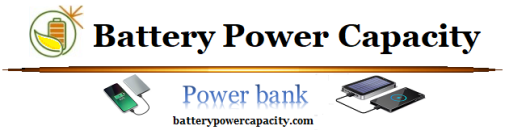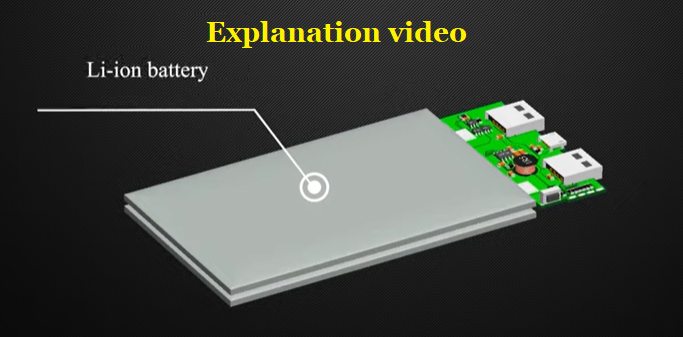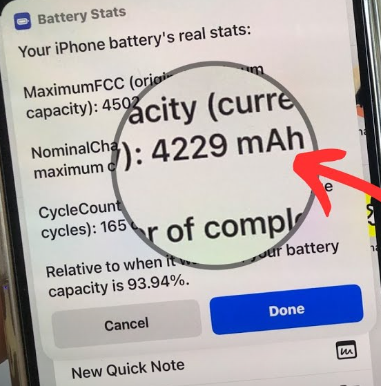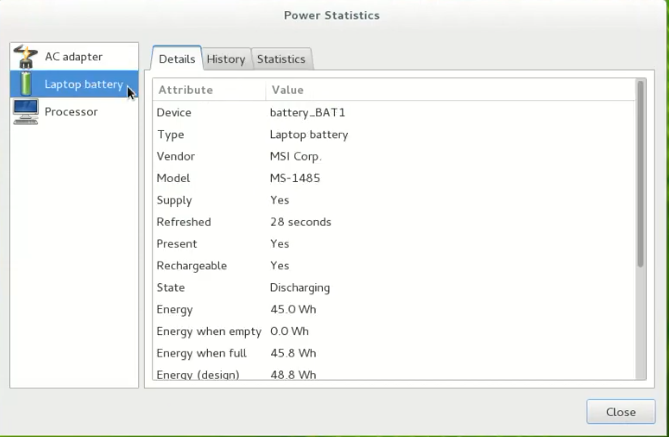Step by step power bank guide
Power banks are becoming very useful items in our modern society.
Bigger backup charging device are still transportable but there are too big to fit in a bag or in a pocket and too heavy to carry. Nevertheless, their size can start from the size of a shoe box. They can easily be taken away with you in a car. They garantee energy for laptops and computers while in a middle of nowhere with no access to the Grid.
Discovering power banks features
What is a Power Bank?

Technically speaking,
Check : Which electronic devices can I recharge with a power bank?
Things to know before getting a power bank

Today is the day you want to get a power bank, but you don't particularly know what to buy. Here is a little help to understand what is most important in the selection of a power bank. Whether it is for a small device such as a mobile phone or a bigger device such as a laptop, criterias are the same. You have to understand what the deal is when purchasing a power bank in comparison to what you really want and fancy.
Here are the several points to consider when choosing a power bank:
1/ The power bank mAh capacity

Small power banks capacity are measured in milliAmpere Hour (mAh). Check the following grid for power banks single mobile device charging capacity:
Power Bank milliAmp Hours (mAh) to charge single device
On the second hand, you might want something more powerful to be able to recharge multiple mobile devices at the same time when needed.
For Instance, you might be looking at a tablet and one or two mobile phones. Check the following grid for power banks with multiple devices charging capacity:
Power Bank milliAmp Hours (mAh) to charge multiple mobile devices
2/ The different ports available on the power bank.

Why do you have to look for the different ports on the power bank? There are very good reasons which are related to charging device capabilities. There are 2 different type of ports on a power bank. The first one: The power bank recharging port. This is the one that you use to recharge the power bank device with. The method is the very same as a mobile phone. The second type of port is for external mobile device connections. This is the output port. More output ports the power bank has, the better it is.
3/ The power bank size, shape and weight

Colors, sizes, and shapes are pretty much your choice, but before putting your desire up front, there are a number of elements that you should consider in that area. Certain shapes and sizes, whether they are small or not, will not fit nicely into a back or front pocket. It could even be inconfortable. A heavy power bank may fit into your handbag, but you may feel the weight after a while. For those cases, consider a compact and lightweight model.
4/ Power bank cables used for charging external devices.

Cables have an important role to play between the power bank and the mobile device.
Choosing the right USB cables, a little help
5/ The power bank brand to choose from.

A particular brand may be more expensive than another, but good quality and reliability components are not to be ignored.
Differences between an electronic device battery and a Power bank?
There are several differences between device batteries and power banks. Although a power bank is a battery by itself, its electronic features are very different.
Read More ... Power bank and device battery comparison
How is a Power Bank build?

See More ... How is build a power bank. ( video )
What is a power bank used for?

Do you really need a power bank?

Why you would need a power bank for?
If you are a regular commuter and you are using mobile devices such as a mobile cell phone and a small laptop, having a power bank may become handy at a certain point.
If you are a serious traveler and end up in the middle of nowhere for a period of time, bringing an average-sized backup recharging device is essential. Talking on the phone and taking and sending photos may drain your phone's power after a while.
If you are
Read more ... Power bank use
Which electronic devices can I recharge with a power bank?

The answer varies depending on the power bank's size and its mAh energy capacity.
Check the mAh capacity
Generally speaking, average size battery backup will be able to
Which Power Bank can I use for a laptop?

A power bank can be used to charge a laptop, but not all power banks can do the job. Small power banks that have under 10.000 mAh of energy capacity will not be suitable because they do not have enough power to supply the laptop battery. It might not charge the laptop device at all. Worse, it can even drain out the laptop battery energy you are trying to recharge.
How do power banks work?
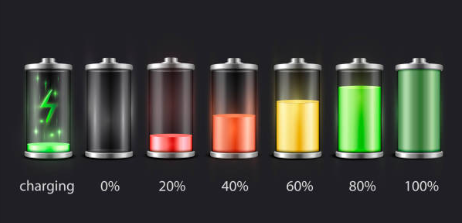
To make it simple, there are 3 main elements to consider.
1/ A power bank is a high energy battery by itself.
2/ The battery has to be filled with energy in order to work.
3/ The purpose is to recharge other smaller mobile device batteries.
A power bank is made of high energy capacity batteries. Those batteries are mainly made out of lithium. Power banks are basically energy containers which have to be filled before to be able give back the energy to other devices. it has input and output ports. The input socket is to recharge the power bank itself.
A power bank is charged the same way as other mobile devices using a wire or using a wireless recharger. Using a wire, you attached the charging wire into the power bank input port and the other side into the charger. Plug the charger into the grid and wait. As far as the wireless is concerned you just put the power bank on top of the recharger. The recharging time depends on different factors, such as the power bank capacity and the charge level. Power banks usually have an LED indicator that indicates the current charge level capacity. The charge cuts off when it reaches 100% energy capacity.
Output ports are used for recharging external devices. Charging one or several mobile devices depends on the power bank total energy capacity. The power bank energy capacity is mesured with milliAmp Hours (mAh).
Power Bank capacity for single device
The grid below shows the power bank capacity required to recharge x times the same electronic device. Some small-capacity power banks are not applicable (N/A) for bigger mobile devices such as laptops, iPads, and tablets. The bottom line of the grid gives you access to how to check your mobile battery device's mAh capacity. It is something you need to know in order to choose a power bank.
| Power Bank mAh Capacity | IPhone | Samsung | .Ipad. | Tablet | Small Laptop |
|---|---|---|---|---|---|
 |
 |
 |
 |
 |
|
| 5,000 | 1x | 1x | N/A | N/A | N/A |
| 10,000 | 2x | 2x | 1x | 1x | 1x |
| 20,000 | 4x | 4x | 2x | 2x | 2x |
| Search Mobile Device Capacity | IPhone Check | Android Check | IPad Check | Tablet Check | Windows Check |
| Search Mobile Device Capacity | Linux Check |
Power Bank capacity for multiple mobile devices
The following grid shows the power bank capacity to recharge x times multiple electronic devices. With bigger energy capacity power banks, several mobile devices, from small to big, can be recharged at the same time. Keep in mind, though, that a bigger power bank will not particularly fit into your pocket, nor will it be convenient to carry to places due to its size and weight.
| Power Bank mAh Capacity | IPhone | Samsung | .Ipad. | Tablet | Small Laptop |
|---|---|---|---|---|---|
 |
 |
 |
 |
 |
|
| 30,000 | +2x | +2x | |||
| 40,000 | +1x | +1x | +1x | +1x | +1x |
| 50,000 | +2x | +2x | +1x | +1x | +1x |
| 60,000 | +1x | +1x | +1x | +2x | +2x |
How to search for device battery mAh capacity ?
If you are serious about getting a power bank, then you have to know about your mobile device's battery energy capacity. You have to choose a power bank capacity that is at least twice the capacity of your device. Therefore, you have to know the battery capacity of your phone, your laptop, or any other device in order to make a choice.
Power Bank capacity for single deviceHow to find IPhone battery energy mAh capacity?

Looking for battery capacity mAh on a Iphone is not straight forward. You ll get through a number of stages before getting to the battery status "Battery Stats".
Keep in mind, that those steps & procedures might change in the future with new Iphone versions.
2/ Select "Privacy & Security"
3/ Select "Analytics & Improvements"
4/ Select "Analytics Data"
5/ You will get to the analytic reports page "Select the top line"
On the right hand side of the top title
7/ A menu opens up
8/ Select "Battery Stats"
9/ Look for "capacity mAh"
How to check iPhone battery mAh of any iPhone video
How to check Android device battery capacity?

You are looking at getting a battery backup vs power bank in a shop or on line. The first step is to look for your android phone battery capacity. Here is how to proceed.
It is a very easy and straight forward process.
2/ Choose "Battery"
3/ Select "Battery health"
look for capacity mAh
Read more ...
How to search for IPad battery energy mAh capacity?

The standard IPad procedure to look for the battery energy capacity on a IPad is the same as for the IPhone.
The ability to get the details is there but you have to go through a number of stages to generate a report. And then, you have to look for any battery details and status within the file report.
2/ Look for "Privacy & Security" Icon.
It will be at the bottom of the options list. Select it.
4/ Activate "Share IPad Analytics" if it is deactivated.
This fonction allows to create a details log which you get battery capacity details from.
6/ Select and open the top report.
It is the log report which has just been generated.
The easiest way to find out about the IPad battery capacity is to install iMazing. (This is a licenced program)
After it has been installed.
2/ A small window opens with very usefull battery details such as the mAh capacity
Read more ...
How to search for tablet battery mAh energy capacity?

Tablets and Android phones have the same operating system. This make the use of one or the other very easy.
As far as battery information is concerned, there are several ways to find it and steps are very simple.
Those steps are part of the Android software installation. Keep in mind, more accurate reading of battery health and details can also
be obtained with third party applications.
See the different ways to customize and add new applications.
For the 1st way to find Battery mAh, check the Android battery capacity.
Here are the steps for the second way :
2/ Scroll to "About Phone"
3/ Click on the About Phone option.
4/ Next, Click on "Battery Information"
look for capacity mAh
Watch video ...
How to search for laptop battery mAh capacity with microsoft windows?
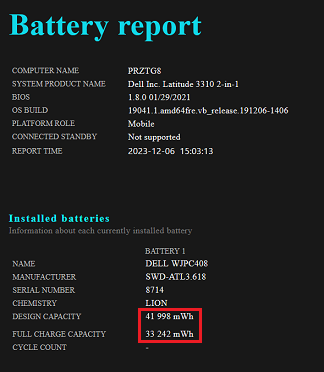
Microsoft windows 11 generates a Battery capacity report in MilliWatt Heure. In order to get the value to MilliAmpere Hours a conversion is needed. [ See (mWh) Conversion ]
To produce the battery details reports the following steps are required.
2/ type powercfg /batteryreport and press enter.
3/ A html file will be generated ( ex : file:///C:/Users/gse3473/battery-report.html )
4/ Open File explorer and search for the file
5/ Double Click the html file
6/ The report will open in a web browser
Microsoft guide line battery report procedure
How to search for laptop battery energy capacity on linux ubuntu?
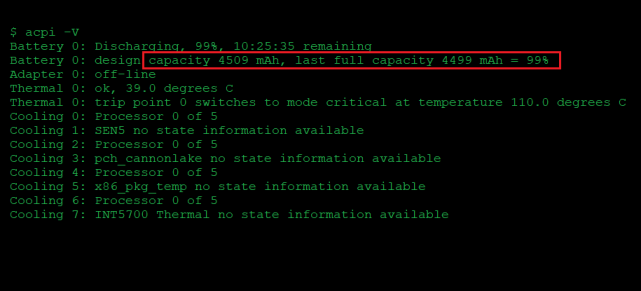
There are differents ways to find out about a laptop battery capacity on linux, using either a window interface, in other words using a program, or using the terminal.
Choosing a program interface is easy.
2/ Open the program
3/ Select Laptop Battery tab
You get the "energy when full" in Wh (Watt Hours) as a capacity level.
Check how to convert Watt Hours(Wh) To MilliAmp Hours(mAh)
Choosing a terminal interface is not difficult either but it is not for everyone.
$> sudo apt-get install acpi
$> acpi -V
5 ways to check the status of laptop battery on Ubuntu
How to convert MilliWatt Hours (mWh) To MilliAmp Hours (mAh)

Microsoft Windows reports return battery capacity in milliwatt-hours (mWh). It is fine only that MilliAmp Hours (mAh) is the unit you would be looking for to choose the relevant average-size power bank from. In that matter, you will need to convert milliwatt-hours (mWh) to milliamp-hours (mAh).
There is no big deal. There is a simple formula that will provide you with the answer. Also, the following MilliWatt-Hours (mWh) conversion grid will give you different figures that you can refer to without going through any formula or calculation.
MilliWatt Hours (mWh) to Milliamp-Hours(mAh) Conversion Calculator
| MilliWatt Hours (mWh) | Voltage (V) | Milliamp Hours (mAh) | |
|---|---|---|---|
| - | 1000 | 3,7 | 270,27 |
| - | 5000 | 3,7 | 1351,35 |
| - | 10000 | 3,7 | 2702,70 |
| - | 20000 | 3,7 | 5405,41 |
| - | 30000 | 3,7 | 8108,11 |
| - | 33000 | 3,7 | 8918,92 |
| - | 42000 | 3,7 | 11351,35 |
| - | 50000 | 3,7 | 13513,51 |
| - | 60000 | 3,7 | 16216,22 |
| - | 70000 | 3,7 | 18918,92 |
How to convert Watt Hours(Wh) To MilliAmp Hours(mAh)

In Linux, installing tools from the shelf, such as linux_$> acpi , will give milliamp-hours (mAh) as battery capacity, but the standard Linux ubuntu tool, on the other hand, returns battery capacity in watt-hours (Wh). The tool acpi requires you to execute an OS command, which is not for everyone.
| Watt Hours(Wh) | Voltage (V) | Milliamp Hours (mAh) | |
|---|---|---|---|
| - | 50 | 3,7 | 13513,51 |
| - | 100 | 3,7 | 27027,03 |
| - | 200 | 3,7 | 54054,05 |
| - | 300 | 3,7 | 81081,08 |
| - | 500 | 3,7 | 135135,14 |
| - | 1000 | 3,7 | 270270,27 |
| - | 2000 | 3,7 | 540540,54 |